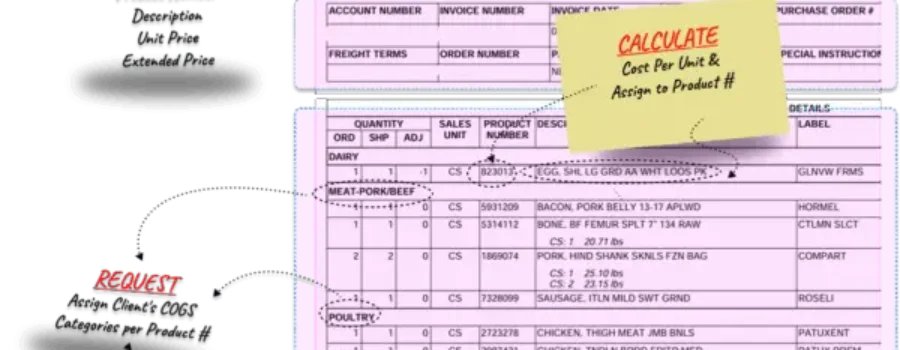From Invoice to Insight is a four-part blog series that walks through how a humble US Foods invoice transforms into actionable restaurant dashboards. Each episode builds sequentially on the last – from capturing data, to cleaning it, to integrating everything, and finally visualizing insights. The tone is friendly and casual, aimed at demystifying tech for restaurateurs. Let’s dive in!
From Invoice to Insight is a four-part blog series that walks through how a humble US Foods invoice transforms into actionable restaurant dashboards. Each episode builds sequentially on the last – from capturing data, to cleaning it, to integrating everything, and finally visualizing insights. The tone is friendly and casual, aimed at demystifying tech for restaurateurs. Let’s dive in!
Imagine it’s Monday morning at your restaurant, and the delivery from US Foods just arrived. Along with the crates of fresh produce and proteins is a detailed multi-page invoice. If you’ve been in the restaurant game a while, you know the drill: this invoice holds critical information about what you bought and how much you spent. In the past, you might toss it in a drawer or spend tedious hours typing its contents into a spreadsheet. But today, we’re doing things differently. This post is Part 1 of our “From Invoice to Insight” series, where we’ll follow a US Foods invoice through a complete journey from raw paper (or PDF) all the way to actionable insights in a dashboard. Each episode builds on the last, so by the end, you’ll see how technology can turn that crinkled invoice into clear business intelligence – no data science degree required.
![]()
Capturing Invoice Data Without the Headache: The first step in our journey is getting that invoice data out of the file cabinet and into a digital form we can work with. Fortunately, modern tools make this easier than ever. For example, Restaurant Systems (RS) offers a feature where you can simply email your invoice, and we will extract and categorize data instantly. No more manual retyping line by line – the vendor name, invoice number, date, and every line item (from 10 lbs of chicken breast to 2 cases of napkins) can be pulled into an Excel table or database with minimal effort. All the raw information on that US Foods invoice is now digitized and stored in a structured format, ready for analysis.

An example US Foods invoice being processed digitally. Every relevant detail – vendor info, invoice number, dates, and line-item entries – can be captured automatically. Notice the line items grouped by category (Dairy, Meat/Pork/Beef, Poultry, etc.) and the highlighted fields like product codes and costs. Modern invoice processing tools identify these data points and convert them into a structured dataset. Instead of shuffling through papers, you get an Excel table (or database) of your purchases, neatly organized by date, vendor, and category in seconds.
Once the data is extracted, you essentially have a detailed log of all your purchases in a spreadsheet or database. For example, a single US Foods invoice might now be represented as dozens of rows, each row for a product you purchased, with columns like Invoice Date, Product Code, Description, Quantity, Unit, Unit Cost, and Total Cost. This is a goldmine of information. But in its raw form, it’s still just data. The next step is to refine this data so it actually makes sense for your restaurant’s tracking needs. Think of it like prepping ingredients in the kitchen: we’ve gathered everything from the pantry (i.e. captured the data), and now we need to wash, chop, and measure before we start cooking up insights. In Episode 2, we’ll dive into tidying up this data (with Excel/Power Query as our trusty knife) to get it ready for prime time.